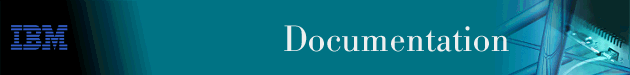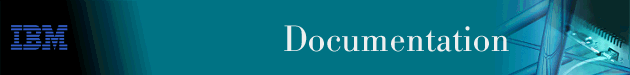
Software User's Guide Version 3.4
This chapter describes how to configure dial circuits on a dial circuit
interface mapped to a V.25 bis, V.34, or ISDN interface.
It contains the following sections:
Dial-in and Dial-out interfaces are special types of dial circuit
interfaces.
Notes:
- PPP dial circuit interfaces can use an ISDN, V.25 bis, or
V.34 network as the base-network interface.
- FR dial circuit interfaces can use an ISDN or a V.25 bis network as
the base network interface.
- Switched SDLC Call-In dial circuit interfaces use a V.25 bis
network as the base-network interface.
- X.25 circuits can be used over ISDN D-channels for BRI.
- Dial-Out circuit interfaces use a V.34 network as the base-network
interface.
- Dial-In circuit interfaces can use an ISDN network as the base-network
interface.
For information on how to configure dial circuits for use with:
Adding a dial circuit onto a leased line will set the following default
values:
- SET ANY_INBOUND
-
- SET DESTINATION
- default_address
- SET IDLE
- 0
- SET LIDS
- no
| Note: | If you are configuring a V.34 interface to be in leased line mode, the
following parameters cannot be configured:
|
- callback
- calls
- destination name
- destination address/subaddress
- idle
- inbound destination
- lid_used
- priority
Table 72 describes the dial circuit configuration
commands. Enter the dial circuit configuration commands at the
Circuit Config> prompt. You must restart the router for
configuration changes to take effect.
To access the Circuit Config> prompt, enter the
network command followed by the interface number of the "dial
circuit". (The dial circuit number was assigned when you entered the
add device dial-circuit command.) You can enter the
list devices command at the Config> prompt to display
a list of the dial circuits that you added.
Table 72. Dial Circuit Configuration Commands Summary
| Command
| Function
|
| ? (Help)
| Displays all the commands available for this command level or lists the
options for specific commands (if available). See "Getting Help".
|
| Delete
| Deletes the inbound call settings from the dial circuit
configuration.
|
| Encapsulator
| Allows you to change the data-link protocol
configuration.
|
| List
| Displays the dial circuit configuration parameters.
|
| Set
| Configures the dial circuit for inbound or outbound calls, maps the
dial circuit to a serial line interface, and sets addresses, idle timeout,
priority, lid_out address, inbound destination, and self-test
delay.
|
| Exit
| Returns you to the previous command level. See "Exiting a Lower Level Environment".
|
Use the delete command to remove the inbound call settings from
the dial circuit configuration.
Syntax:
- delete
- inbound destination
- inbound destination
- Removes both the INBOUND destination and the ANY_INBOUND settings from the
dial circuit configuration. This causes the dial circuit to accept
calls only from callers that have a phone number that matches the
destination parameter.
Use the encapsulator command to enter the configuration process for the
link-layer protocol (for example. PPP, Frame Relay, X.25 ,
dial-out, SDLC) that is running on the dial circuit interface.
| Note: | The default for a dial circuit interface created via the add device
dial-circuit command is PPP. To change the link layer type, at
the Config> prompt:
- For Frame Relay, enter set data-link frame-relay.
- For SDLC, enter set data-link sdlc.
- For X.25 on the ISDN BRI D-channel, enter set data-link
x25.
|
Syntax:
- encapsulator
-
The following example shows that the PPP configuration process is entered
when the encapsulator command is used for a PPP dial circuit or dial-in
interface.
Example:
encapsulator
Point-to-Point user configuration
PPP Config>
Be aware of the following when you configure a dial circuit that uses a
V.25 bis interface as the base network:
- The V.25 bis interface pre-defines clocking as external. The
modem (DCE) controls the clock speed. You cannot configure clocking,
encoding, and other HDLC parameters as part of the dial circuit
configuration.
Be aware that you cannot configure HDLC parameters of the dial circuit
configuration when you configure PPP or Frame Relay for ISDN. Physical
layer parameters are configured on the ISDN interface.
For information on configuring the PPP protocol, refer to "Configuring Serial Line Interfaces" or refer to "Using Point-to-Point Protocol Interfaces".
For information on configuring the Frame Relay protocol, see "Using Frame Relay Interfaces" or "Configuring and Monitoring Frame Relay Interfaces".
For information on configuring or monitoring SDLC interfaces, see "Using SDLC Interfaces" or "Configuring and Monitoring SDLC Interfaces".
For more information on configuring dial-in and dial-out interfaces, see "Using a Dial-In Access to LANs (DIALs)
Server" in the Using and Configuring Features.
For information on configuring or monitoring X.25 interface, see "Configuring and Monitoring the X.25 Network Interface".
To return to the Circuit Config> prompt, use the
exit command.
Use the list command to display the current dial circuit
configuration.
For more information about I.430 and I.431, see "ISDN I.430 and I.431 Switch Variants".
Syntax:
- list
-
Example:
| Note: | Options listed depend upon the type of interface used. All options may
not be shown for all interface types.
|
list
Any inbound set
Bandwidth: 64
Base net: 1
Callback: yes
Calls: inbound
Destination name: remote-site-sanfrancisco
Idle char: 7E
Idle timer: = 60 sec
Inbound calls allowed
Inbound dst name: local-1
LID out address: 1234
LID used: enabled
Net #: 2
Outbound calls allowed
Priority: 8
SelfTest Delay Timer: = 0 ms
Time slot: 1 4 5 8
- Any inbound
- Displays this setting when inbound calls that do not match any other dial
circuit are mapped to this circuit and accepted as inbound calls.
- Bandwidth
- Displays the bandwidth value in kbps.
- Base net
- Displays the name of the serial line interface to which this dial circuit
is mapped.
- Callback
- Displays the setting of this option.
- Calls
- Displays the setting of this option.
- Destination name
- Displays the network address name to be called for outbound circuits, and
the default comparison address used by the LID mechanism for inbound
calls.
- Idle char
- Displays the idle character used for I.43x or channelized
circuits.
- Idle timer
- Displays the idle timer setting in seconds. The range is 0 to
65535; 0 indicates that this is a dedicated circuit (leased line).
- Inbound calls allowed
- Displays this parameter when the circuit is configured to accept inbound
calls.
- Inbound dst name
- Displays this parameter if the circuit is configured to accept inbound
calls that do not match any other addresses. This is an alternate
comparison address name used by the LID mechanism for inbound calls.
- LID out address
- Displays the name of the dial circuit connecting the routers.
- LID used
- Displays the setting of this option.
- Net #
- Displays the base circuit number.
- Outbound calls allowed
- Displays this parameter when the circuit is configured to initiate
outbound calls.
- Priority
- Displays the setting of this parameter.
- SelfTest Delay Timer
- Displays the self-test delay timer setting in milliseconds. The
range is 0 to 65535; 0 indicates no delay.
- Time slot
- Displays the list of slots to use for this dial circuit.
Use the set command to map the dial circuit to an interface (for
example: ISDN or V.25 bis), configure the dial circuit for
inbound and/or outbound calls, and set destination addresses, inbound
addresses, idle timeout, and self-test delay.
Notes:
- If you are running SDLC, I.430, I.431, Channelized, or
X.25 on a dial circuit, you will be unable to use the set
command to change the following parameters as the software will use specific
defaults:
- Any_inbound - any_inbound is set
- Calls - inbound
- Destination - default address
- Inbound destination - no destination inbound address
- Idle - 0
- Lid_out_addr - no LID name
- Lid_used - disabled
- Priority - 8
- Self_test_delay
- If you are running a dial circuit on V.34, you will be unable to
change the following parameters:
- Bandwidth
- Callback
- Idle-char
- lid_out_addr
- timeslot
Syntax:
- set
- any_inbound
-
- bandwidth...
-
- callback...
-
- calls...
-
- destination...
-
- idle...
-
- idle-char...
-
- inbound destination...
-
- lid_out_addr...
-
- lid_used...
-
- net...
-
- priority...
-
- selftest-delay...
-
- timeslot...
| Note: | If you are configuring a V.34 interface to be in leased line mode, the
following parameters cannot be configured:
- callback
- calls
- destination name
- destination address/subaddress
- idle
- inbound destination
- lid_used
- priority
|
- any_inbound
- Specifies that inbound calls that do not match any other dial circuit will
be mapped to this circuit and accepted as inbound calls.
- bandwidth kbps
- Sets the bandwidth, in kbps, for ISDN, I.430, and Channelized T1/E1
circuits .
Valid values:
For I.430: 64 or 128
For Channelized: 56 or 64
For ISDN: 56 or 64
Default value: 64
- callback [Yes or No]
- The callback feature uses the callers telephone number to verify the call
against an authentication table and then disconnects the incoming call.
Callback then makes an outgoing call to the same caller. Callback
should always be disabled. The default is no.
- calls [outbound or inbound or
both]
- Restricts this dial circuit to initiating outbound calls only, accepting
inbound calls only, or both initiating and accepting calls. The default
is both.
- destination address_name
- This parameter is required for the dial circuit to operate. It
specifies the network dial address of the remote router to which this dial
circuit will connect. The LID protocol uses this parameter as the
default comparison address for incoming calls. This parameter must
match an address name that you assigned using the Config>
prompt with either the add isdn address command, the add
v25-bis address command, or the add v34-address
command.
Example: set destination
remote-site-sanfrancisco
- idle # of seconds
- Specifies a timeout period for the circuit. If there is no protocol
traffic over the circuit for this specified time period, the dial circuit
hangs up. The range is 0 to 65535, and the default is 60
seconds. A setting of zero specifies that there is no timeout period
and that this is a dedicated circuit.
Notes:
- For WAN Restoral operations, you must set the idle timeout to 0.
- On a I.43x, X.25 or Channelized circuit, you cannot set this
parameter.
- idle-char
- Specifies the idle character used for channelized circuits.
| Note: | You cannot configure this parameter for regular ISDN circuits.
|
Valid values: 7E or FF
Default value: FF
Example: set idle-char 7E
- inbound-destination address_name
- Set this parameter if the dial circuit is set up for both inbound and
outbound calls and if this router's local dial address is different from
the destination dial address that the remote router dials. For example,
the numbers would be different if one of the routers must go through a PBX,
international, or inter-LATA exchange. This parameter must match an
address name that you assigned at the Config> prompt with
either the add isdn address command, the add v25-bis
address command, or the add v34-address command. The
inbound destination number is used to match the incoming LID or CallerID with
the dial circuit. If there is a match that dial circuit gets the
call.
Example: set inbound remote-site-1
- lid_out_addr address_name
- The lid_out_addr is the name of a dial circuit between two routers.
When more than one circuit is configured between two routers (parallel
circuits), then there needs to be a way to unambiguously know which dial
circuit connects between them. For this purpose, a lid_out_addr is sent
from the router at one end (the caller). At the receiving end the other
router configures the same string as the inbound destination name. The
lid_out_addr must be an address name that has previously been added using
ADD ISDN-ADDRESS from the config> prompt.
- lid_used [yes or no]
- Suppresses the exchange of logical ids for circuits to devices that do not
support logical ids.
Valid values: Yes or No
Default value: Yes
- net #
- Sets the base network number of the interface to the #
of the serial line interface to which you want to map this circuit.
| Note: | The interface must be a V.34 net for dial-out interfaces. You
are prompted for this if you add the device.
|
Example:
Circuit Config> set net
Base net for this circuit [ ]? 2
- priority
- The priority field allows an outbound dial-on-demand circuit to preempt
another when no channels are available. If a call request is made and
all the channels are in use, then the priority of the requesting
dial-on-demand circuit is checked against all the active dial-on-demand
circuits. If there is an outbound dial-on-demand circuit with lower
priority, then that circuit is disconnected and a call is made for the higher
priority dial-on-demand circuit. Only the priority on the outbound end
of a connection is considered. An inbound dial-on-demand call will not
be taken down in favor of a higher priority outbound call. An inbound
dial-on-demand call cannot cause a lower priority call to be taken
down.
- selftest-delay # of milliseconds
- Use this parameter to delay the time between when the call is established
and the time when the initial packet is sent. Setting a selftest-delay
can prevent initial packets from being dropped. The range is 0 to
65535, and the default is 150.
For V.25 bis dial circuits, adjust this setting if your modems take
extra time to synchronize.
For ISDN dial circuits, you may need to adjust this setting for
dial-on-demand links because some ISDN switches start to deliver data before
signaling the complete establishment of the circuit at the destination
end.
- timeslot list of slots
- Specifies a slot or list of slots to use for this dial circuit.
Your service provider will issue the number of the slots you can use for the
circuit. Specify the list as slot numbers separated by blanks.
| Note: | You can only use this parameter for Channelized T1/E1 circuits.
|
Valid values:
For Channelized T1: 1 to 24
For Channelized E1: 1 to 31
Default value: None
Example: set timeslot 1 4 5 8
Table 73 describes the dial circuit monitoring
commands. Enter the dial circuit monitoring commands at the
Circuit Config> prompt. You must restart the router for
monitoring changes to take effect.
Table 73. Dial Circuit Configuration Commands Summary
| Command
| Function
|
| ? (Help)
| Displays all the commands available for this command level or lists the
options for specific commands (if available). See "Getting Help".
|
| Callback
| Adds, deletes, or lists the information in the authentication
cache.
|
| Exit
| Returns you to the previous command level. See "Exiting a Lower Level Environment".
|
Use the callback command to add, delete or list the information
in the authentication cache.
Syntax:
- callback
- add
-
- delete
-
- list
- add
- Adds a callback number to the authentication lists.
- delete
- Deletes a callback number from the authentication lists
- list
- Lists the callback numbers and other information in the authentication
list.
This section describes dynamic reconfiguration (DR) as it
affects Talk 6 and Talk 5 commands.
Dial Circuits supports the CONFIG (Talk 6) delete interface
command with no restrictions.
Dial Circuits supports the GWCON (Talk 5) activate interface
command with the following consideration:
Base net must already be active. See data-link-specific
restrictions.
Dial Circuits supports the GWCON (Talk 5) reset interface
command with the following consideration:
You cannot reset a Dial Circuit interface if any Dial Circuit parameters
have changed. Reset is allowed if the only parameters changed by the
reset are associated with data-links running on top of the circuit.
These parameters have restrictions associated with that data-link.
[ Top of Page | Previous Page | Next Page | Table of Contents | Index ]